Appearance
Installing
💡 Note:
The version of this plugin is compatible with Rhino version 7.13 or later (Recommended)
There are two different ways to install the plugin. With Rhino 7 the packager manager makes it easier to install plugins from the server. However the old traditional way is always a valid option 😄
Install through the Package Manager (Recommended)
💡 TIP:
The package manager requires a valid Rhino license and an internet connection
- To access the package manager go to the Rhino command line and type PackageManager.
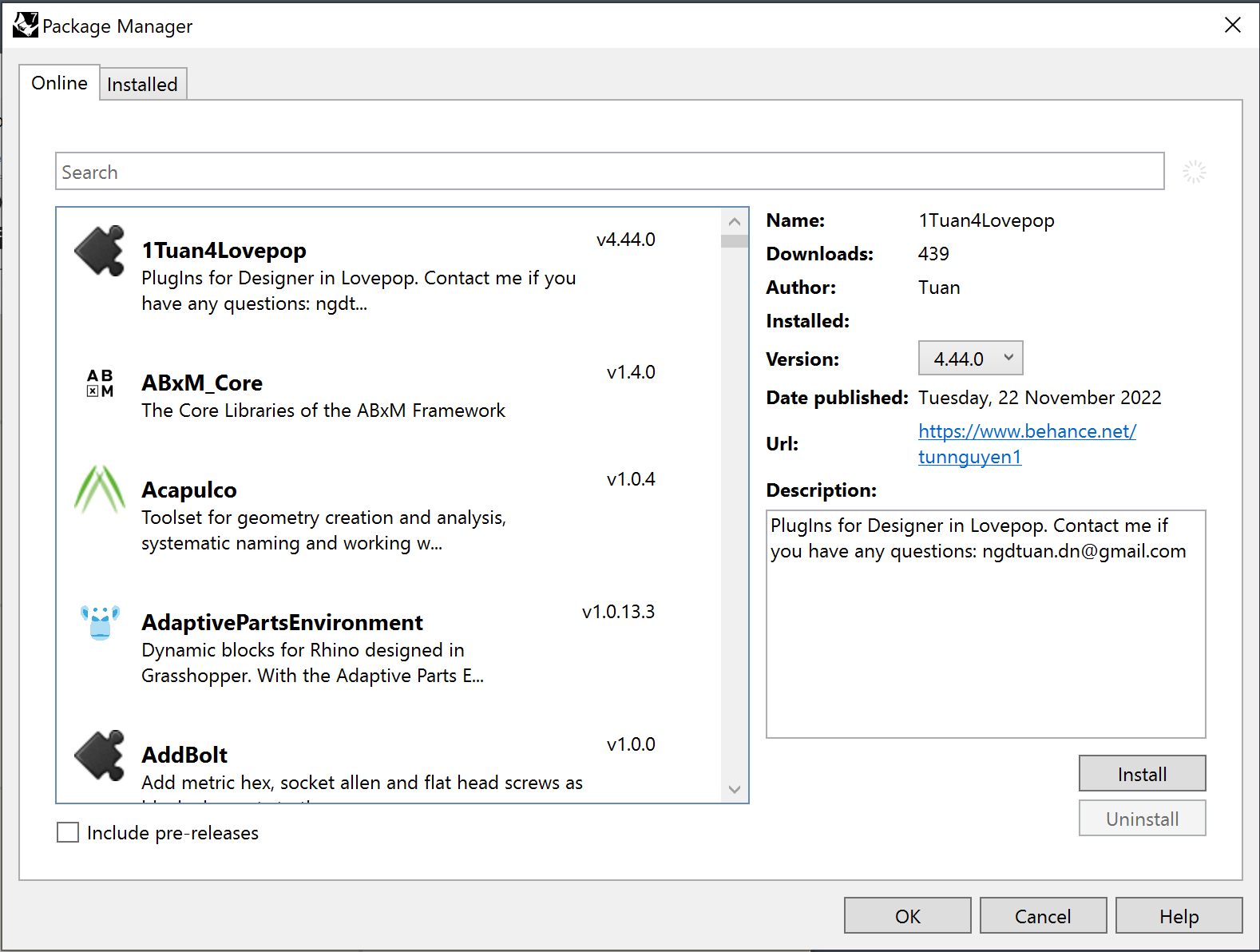
You can place gbs into the search bar to search for
GH_SizeAnalyzerplug-in. A tick next to the item in the search result will notify you which version you have installed and if there is a more recent version that can be downloaded. TODO: insert a screenshot with the search of our plugin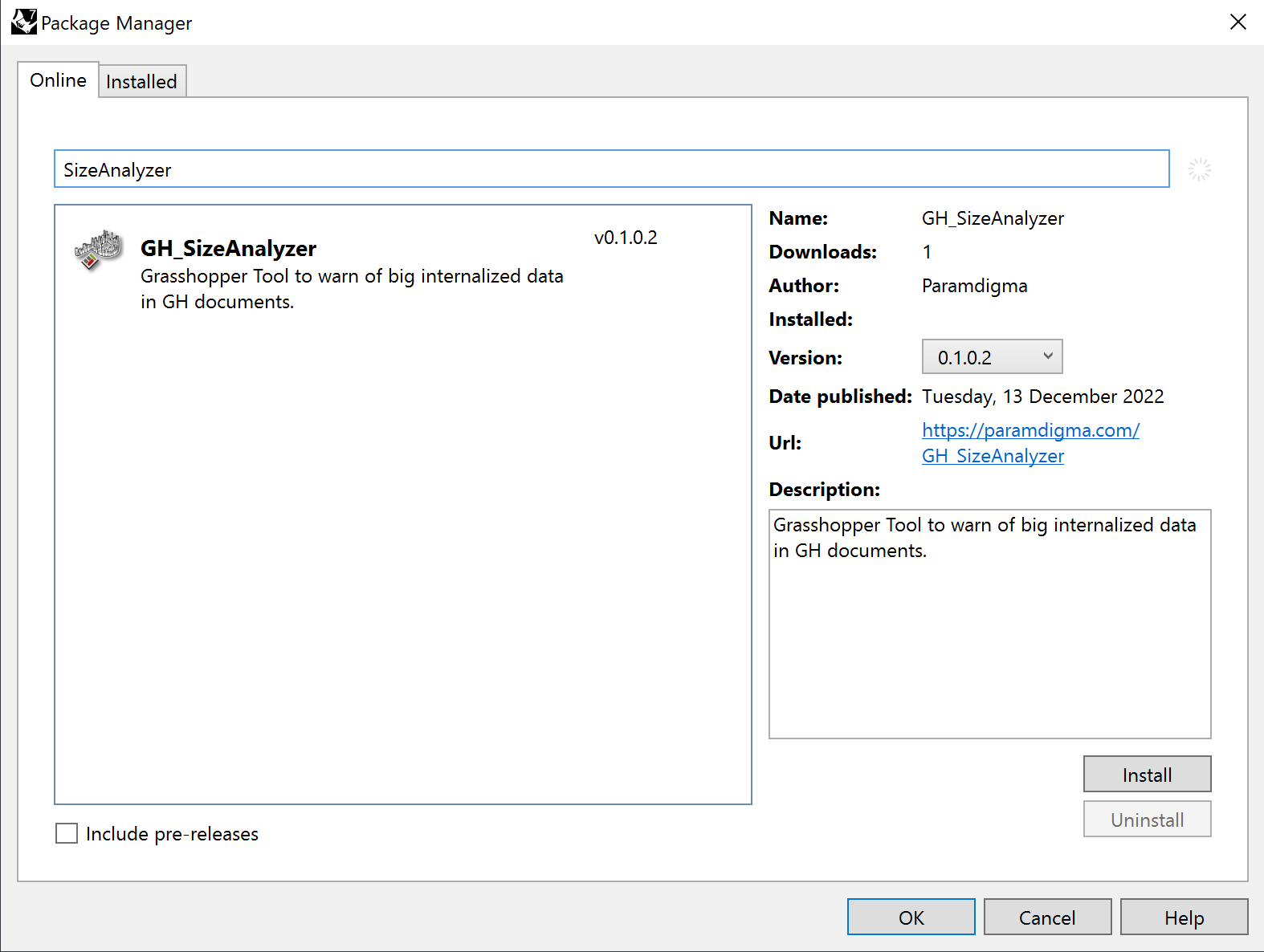
Click Install to install the selected version of the plug-in.
Restart Rhino to ensure the installation has taken effect.
Install by Copy/Paste .gha file into the Components Folder
You can find the installer in this link. Once downloaded, to install it properly, simply copy and paste the required file into the Components Folder. You can find this folder, by clicking on File > Special Folders > Components Folder or navigate in the file explorer to this directory C:\Users\user\AppData\Roaming\Grasshopper\Libraries
💡 TIP:
Before running Rhino, since the component is distributed from another computer and downloaded from the internet, the operating system might block it to secure your computer. In this case the component will not be loaded by grasshopper. In order to unblock it, Right-click > Properties on the GH_SizeAnalyzer.gha file itself and check the unblock box.
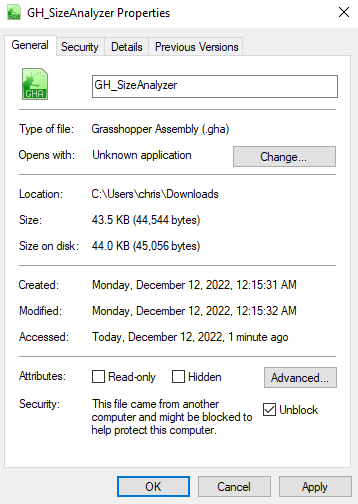
Uninstalling
Uninstalling is either done via the Package Manager, or by deleting the GH_SizeAnalyzer.gha file that was copied to C:\Users\user\AppData\Roaming\Grasshopper\Libraries